2 min read
Understanding Generative AI
Welcome to the second lesson of the AI Fundamentals course at AI University by Integrail. This lesson will focus on Generative AI, a powerful tool...
In this lesson, we will explore how to strategically guide AI behavior through well-constructed prompts, allowing you to steer AI models like GPT-4 or other large language models towards specific outputs. By leveraging roles, system instructions, and various constraints, you can refine how AI responds to different tasks and contexts. This lesson also addresses how to balance creativity with control, ensuring that AI interactions remain effective without stifling its generative potential.
Guiding AI behavior is more than simply crafting a clear prompt. It involves understanding the underlying structure of AI models, how they process language, and how you can manipulate this process using specific techniques. Since AI models are trained on vast datasets but lack true understanding, the way you frame a task influences the model’s interpretation and output.
Why Guide AI Behavior?
The goal is to minimize variability and unpredictability in the AI’s responses. When left to operate without sufficient guidance, AI outputs can range from highly accurate to irrelevant. This makes prompt engineering, particularly the ability to guide AI behavior, crucial for achieving reliable results, especially in high-stakes or structured tasks like summarizing reports, writing technical content, or generating data-based answers.
Role Assignment:
One of the most effective methods for guiding AI behavior is to assign it a “role.” This helps the AI take on a persona or perspective when generating content, making its responses more tailored to specific needs.
Example:
Why it Works:
Assigning roles helps the model shift its tone and depth of knowledge. In this example, the role of a “university professor” guides the AI to provide a more structured, educational response, suitable for beginners.
Using Constraints:
Constraints refer to the boundaries or limitations that you set in the prompt to manage how the AI behaves. These can be related to word count, tone, language formality, or even format.
Types of Constraints:
Why it Works:
Constraints provide clear guidance for the AI, ensuring that the output aligns with specific expectations. For instance, specifying a tone helps balance between formal and casual, while word limits prevent overly verbose or incomplete responses.
System Commands:
System commands can be used to control certain behaviors of the AI beyond the text prompt itself. Some advanced AI models offer features that let users set system-level commands that dictate how the model should behave throughout the interaction.
Example:
If you are using a platform that supports system commands, you might pre-define a context: “You are an AI specialized in financial analysis. Always provide concise answers based on current market trends.”
Why it Works:
System commands enforce a consistent persona or behavior over the course of multiple interactions, ensuring that the AI maintains its assigned role or specific constraints throughout the session.
When guiding AI behavior, it’s important to balance creative flexibility with structured control. This becomes particularly relevant in creative tasks like writing, generating artwork, or brainstorming new ideas, where too much control can stifle the model’s potential, but too little control can lead to disjointed or irrelevant outputs.
When to Encourage Creativity:
Creativity is best encouraged when the task requires open-ended responses, such as writing fiction, generating ideas, or producing artwork. In these cases, prompts should be relatively open, with minimal constraints that allow the AI to explore diverse possibilities.
Example:
“Write a short story about a robot exploring a new planet. Be creative and imaginative in describing the environment.”
Here, no strict constraints or roles are needed because the goal is to produce a variety of possible outcomes, encouraging the model to explore multiple directions.
When to Use Control:
Control is more critical in tasks that require structured, consistent, or factually accurate outputs. This is especially true for technical writing, data summarization, or answering factual queries, where a higher level of precision is needed.
Example:
“Summarize the key points of the 2022 Global Economic Outlook report in bullet points, and limit the response to 150 words.”
The inclusion of specific guidelines (bullet points, word limit) helps ensure that the AI remains focused and precise.
Providing examples within your prompt is a powerful technique for guiding the AI toward desired behaviors or formats. Examples work as templates, demonstrating how the response should be structured or framed. When included in a prompt, the AI tends to follow the example closely, mimicking the structure, tone, or format.
Examples as Templates:
When asking the AI to generate content with a specific format, providing an example as part of the prompt is highly effective.
Example:
“Create a product description for a new smartphone. Here’s an example for a smartwatch:
‘This sleek smartwatch tracks your fitness, monitors your heart rate, and offers GPS navigation. Price: $299.’
Now create a similar description for the smartphone.”
Why it Works:
By giving an example, you provide the model with a reference for both the style and structure, reducing the likelihood of a misaligned response.
Examples for Complex Instructions:
Complex tasks can often benefit from examples that break down how to approach a particular problem or topic. For instance, if you need a step-by-step process or a list, offering an example ensures that the AI understands the expected output.
Example:
“List five ways businesses can reduce their carbon footprint, similar to this example of reducing water usage:
Why it Works:
Providing an example shows the model exactly how you expect the output to be formatted and framed, reducing misinterpretation.
Let’s practice creating some prompts that require balancing creativity with control. Below are examples of how to craft prompts for different scenarios and how to adjust them based on the output.
Creative Task:
Initial Prompt: “Write a creative story about a spaceship.”
Refined Prompt: “Write a 500-word science fiction story about a spaceship that encounters an alien planet. Use vivid descriptions and dialogue to bring the story to life.”
Result: Encouraging creativity while providing boundaries (word count and storytelling elements) helps ensure the output is both imaginative and structured.
Factual Task:
Initial Prompt: “Explain blockchain.”
Refined Prompt: “In 100 words, explain blockchain technology in a professional tone suitable for a business audience.”
Result: Adding specific constraints (word count and tone) directs the AI to provide a focused, accurate response.
Another useful strategy is prompt chaining, which involves using a series of connected prompts to gradually refine AI behavior. This method is especially useful for complex tasks or when you need the AI to process information step by step.
Example:
This sequential approach helps break down complex tasks, leading to more structured and focused outputs.
Guiding AI behavior through well-designed prompts allows you to take full advantage of the AI’s potential while maintaining control over its output. By using roles, system commands, and constraints, you can ensure that the AI performs within the boundaries you set, all while encouraging creativity where needed. The ability to balance these factors is key to becoming a skilled prompt engineer.
In this lesson, we explored various strategies to influence AI behavior, from role assignments to system commands and the inclusion of examples. As you continue practicing these techniques, you’ll gain a deeper understanding of how to manage AI behavior for different tasks and contexts.
In the next lesson, we will explore Practical Applications of Prompt Engineering, where we’ll discuss real-world scenarios and how prompt engineering is applied in various industries.
Overview: Prompt Engineering Course Overview
Lesson 1: What is Prompt Engineering
Lesson 2: Crafting Effective Prompts
Lesson 3: Guiding AI Behavior
Lesson 4: Practical Applications
Lesson 5: Hands-on Exercises
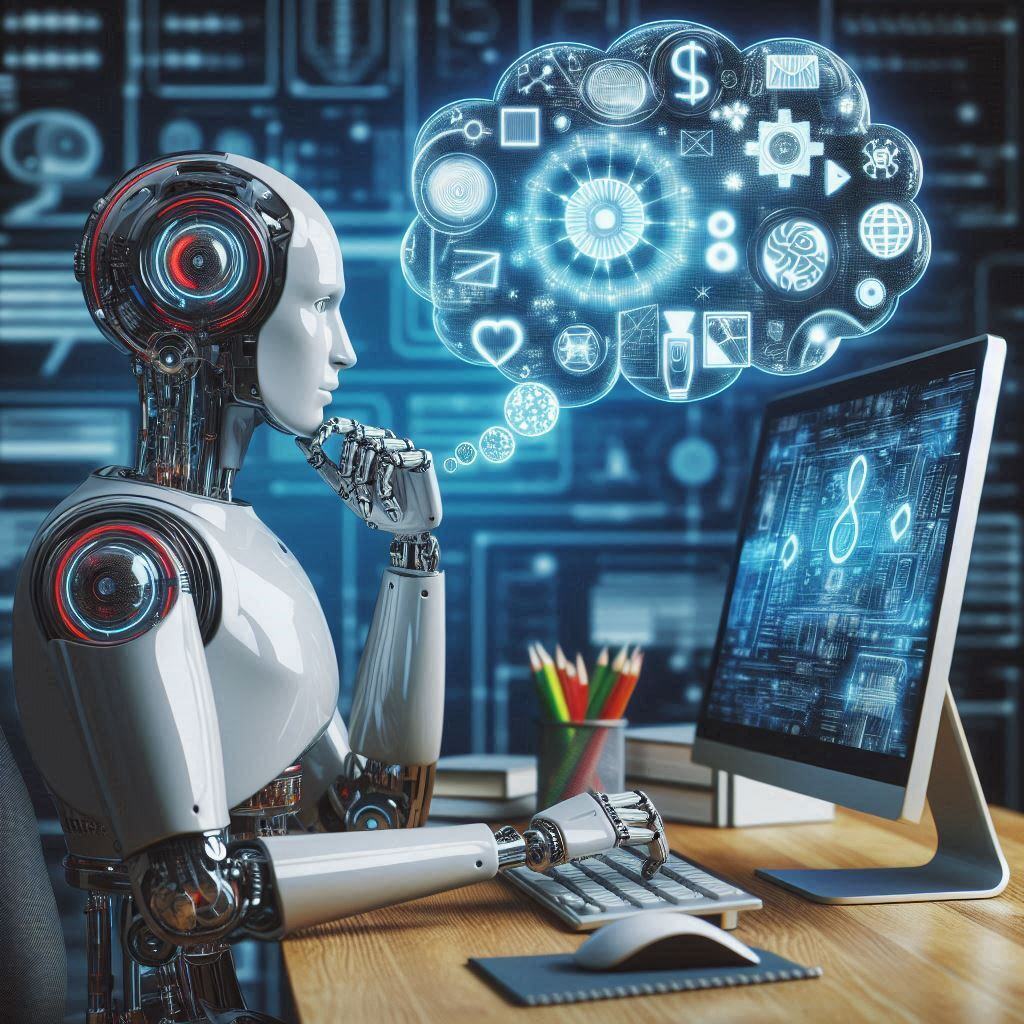
2 min read
Welcome to the second lesson of the AI Fundamentals course at AI University by Integrail. This lesson will focus on Generative AI, a powerful tool...

AI Email Assistant: Revolutionize Your Inbox with Integrail

What is an AI Agent and Why Now is the Perfect Time to Build Them

Use the agents as they are or easily customize them for your workflows with AI Studio by Integrail.

Use Integrail Benchmark Tool to find the most efficient models and test your own agents.