What is role prompting in Gen AI?
What if you could teach AI to think like a specific expert, unlocking a whole new level of capability? Welcome to the world of role prompting, a...
Discover how to use negative prompts in AI to refine outputs, avoid biases, and enhance content quality in this comprehensive guide.
In the world of artificial intelligence (AI), the ability to guide and control the output of models is critical. While much focus is given to positive prompts that instruct the AI on what to generate, understanding and using negative prompts can be equally important. So, what exactly is a negative prompt, and how can it be effectively used in AI?
A negative prompt in AI is an instruction that directs the model to exclude specific elements, themes, or characteristics from its output. This is particularly useful in generative models—such as those used for text generation, image synthesis, or other creative outputs—where you may want to avoid certain undesirable outcomes.
For example, in text generation, you might provide a negative prompt to ensure that the AI does not generate content that includes casual language or sensitive topics. In image generation, a negative prompt might instruct the AI to avoid using specific colors or styles that do not align with your brand’s visual identity.
Negative prompts serve several critical functions in AI:
Enhanced Output Precision: By telling the AI what not to include, you can generate more precise outputs that better align with your specific needs or expectations. This reduces the need for manual editing and helps maintain content consistency.
Mitigating Bias and Sensitivity: AI models trained on vast datasets might inadvertently generate biased or inappropriate content. Negative prompts allow you to steer the AI away from producing such outputs, helping to maintain ethical standards and avoid potential controversies.
Improved Content Quality: Using negative prompts ensures that the AI-generated content maintains a certain level of quality by avoiding elements that could detract from the intended message or aesthetic.
Customization and Control: Negative prompts give you greater control over the AI’s output, allowing for more customized and relevant results without needing to retrain the model.
To better understand how negative prompts work, let’s look at a few examples:
Text Generation: Suppose you’re generating marketing content for a luxury brand. A negative prompt could be: "Avoid using slang or casual language." This ensures that the output remains formal and aligns with the brand’s tone.
Image Generation: If you’re generating images for a children’s book, a negative prompt might be: "Do not include dark or scary elements." This helps maintain the light-hearted and positive tone appropriate for the target audience.
Creative Writing: An author using AI to help draft a novel might use a negative prompt like: "Exclude clichés and common tropes." This encourages the AI to generate more original and creative content.
Effectively using negative prompts requires a thoughtful approach:
Specificity is Key: The more specific you are with your negative prompts, the better the AI will understand what to exclude. Vague prompts may lead to unexpected results, so it’s important to clearly define what you want to avoid.
Test and Iterate: Experiment with different negative prompts to see how they affect the output. Iterative testing allows you to refine your prompts for the best possible results.
Combine with Positive Prompts: Using both positive and negative prompts together provides a more balanced and controlled approach to guiding the AI. This helps in achieving outputs that are both relevant and high-quality.
Monitor and Adjust: AI models may sometimes misinterpret negative prompts, leading to overly restrictive or incomplete outputs. Regularly reviewing and adjusting your prompts ensures that the AI continues to produce the desired results.
Leverage Feedback: Incorporating user feedback can help refine negative prompts over time, improving the AI’s performance and ensuring that it meets your specific needs.
Negative prompts are a powerful tool for anyone using AI to generate content, offering greater control over the output and ensuring that the results are both accurate and aligned with your goals. By understanding how to use negative prompts effectively, you can enhance the precision, quality, and relevance of your AI-generated content.
At Integrail, we empower businesses to harness the full potential of AI through our intuitive platform that supports the use of both positive and negative prompts. Whether you’re optimizing for cost, accuracy, or specific creative goals, Integrail provides the tools you need to build intelligent AI applications effortlessly.
Ready to take control of your AI outputs? Visit Integrail.ai to learn more and start optimizing your workflows today!

What if you could teach AI to think like a specific expert, unlocking a whole new level of capability? Welcome to the world of role prompting, a...

Whether you're a digital artist, a content creator, or a brand looking to innovate your visual content, mastering the art of crafting camera position...
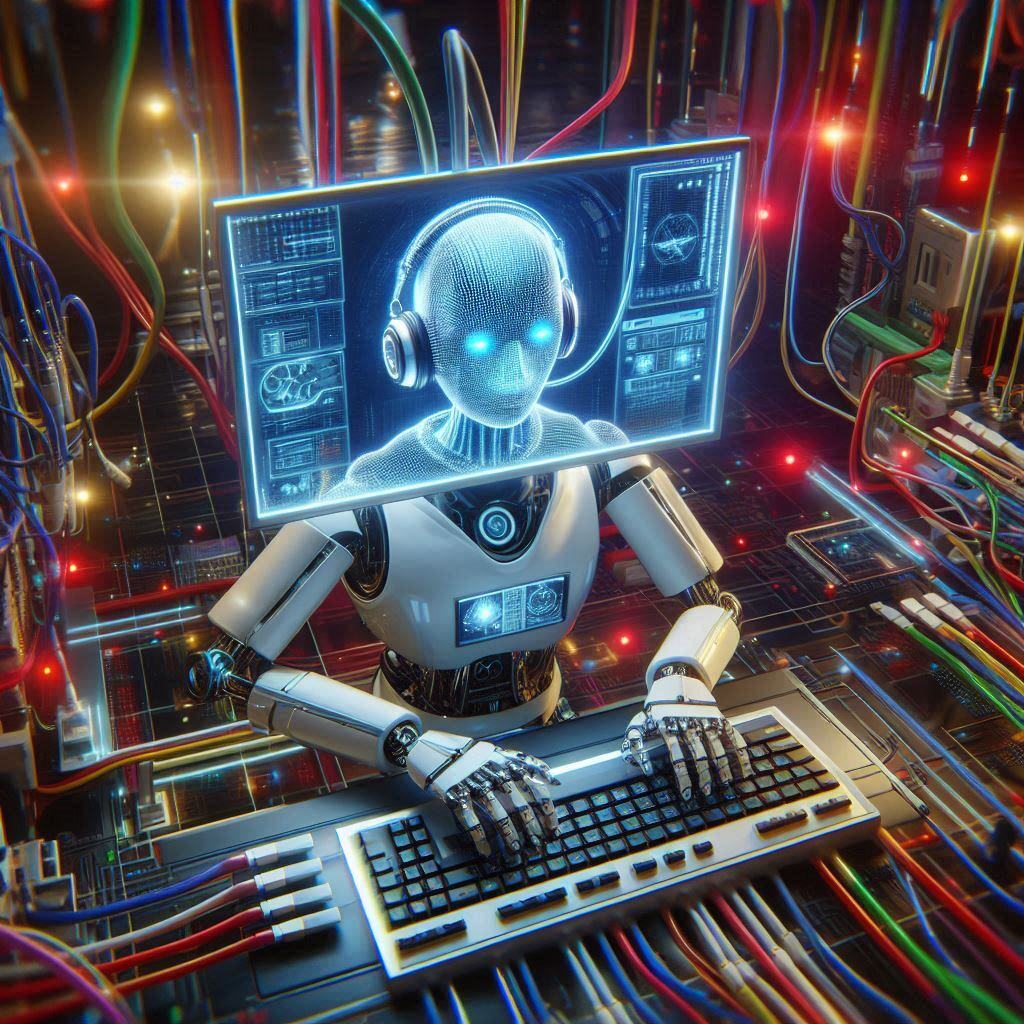
The ability to generate images from text has become a groundbreaking tool for businesses and creatives alike. From marketing campaigns to game...
Start your journey with Integrail

Try AI Studio by Integrail FREE and start building AI applications without coding.

NEW White Paper: Discover how AI Studio accelerates your workflows