AI-Generated Podcasts: What They Are and How to Get Started
AI-generated podcasts are a new frontier, enabling creators to produce high-quality audio content with minimal resources. From scriptwriting to voice...
Create stunning AI-generated images by guiding camera positions. Discover tips for precise angles, perspectives, and creative compositions.
Whether you're a digital artist, a content creator, or a brand looking to innovate your visual content, mastering the art of crafting camera position prompts is essential. These prompts are the backbone of directing an AI image generator to produce the desired visual output with accuracy and creativity. In this comprehensive guide, we’ll explore everything you need to know about AI image generator camera position prompts, how they work, and how to use them effectively.
Camera position prompts are specific instructions that you give to an AI image generator to determine how the virtual camera should be positioned within a scene. These prompts control the angle, perspective, distance, and framing of the camera, which in turn, significantly influences the final image produced by the AI.
In AI-driven image creation, the camera's position can change the entire narrative and mood of the image. For instance, a low-angle shot can make a subject appear powerful and imposing, while a high-angle shot might convey vulnerability or insignificance. Understanding how to manipulate these prompts allows you to guide the AI in creating images that align with your artistic vision or brand message.
Camera position is crucial because it dictates the viewer’s perspective and interaction with the image. It influences not just what is seen, but how it is seen. Here’s why mastering camera position prompts is vital:
Writing effective camera position prompts involves being clear and specific about what you want the AI to do. Here’s a step-by-step guide:
The angle is one of the most critical aspects of a camera position prompt. It defines the relationship between the camera and the subject.
Distance affects the intimacy and scope of the image.
Perspective changes how the viewer perceives the depth and scale of the scene.
Framing determines what is included within the boundaries of the image.
If you want the image to convey a sense of movement, specify this in your prompt.
To help illustrate how these principles can be applied, here are some examples of camera position prompts:
“Capture a close-up shot at eye level, focusing on the subject’s face with a soft, blurred background to emphasize emotion.”
“Generate a wide-angle shot from a high vantage point, showing the entire cityscape with the horizon centered in the frame.”

“Create an image using a low-angle, worm’s-eye view to make the towering trees appear even more majestic and imposing.”

“Use a tilted Dutch angle to capture the dynamic energy of a street scene, with the subject slightly off-center for added tension.”

Even with the best intentions, it’s easy to make mistakes when crafting camera position prompts. Here are some common pitfalls to avoid:
Once you’ve mastered the basics, you can start experimenting with more advanced techniques:
1. Forced Perspective: Create illusions of scale by manipulating the camera’s position relative to the subject. For example, “Position the camera close to a small object with a distant background to make the object appear larger than life.”
2. Layered Composition: Use the camera’s depth of field to create layers within the image. For example, “Capture a landscape with a focused foreground and a blurred background, creating a sense of depth.”
3. Symmetry and Patterns: Utilize the camera’s position to highlight symmetry and patterns within the scene. For example, “Center the camera in a hallway, capturing the repeating patterns of doors and windows to create a sense of infinity.”
Mastering AI image generator camera position prompts is essential for anyone looking to leverage AI for creative image production. By understanding and applying the principles of angle, distance, perspective, framing, and movement, you can direct the AI to create images that not only meet your specifications but also evoke the desired emotional and narrative impact.
Whether you’re crafting marketing visuals, digital art, or innovative brand content, the right camera position prompts can make all the difference. As you experiment with these techniques, you’ll discover new ways to push the boundaries of what’s possible with AI-generated images.
Ready to elevate your AI image generation? Start experimenting with different camera position prompts today and watch as your visuals transform into powerful storytelling tools. At Integrail, we’re here to help you unlock the full potential of AI in your creative process.
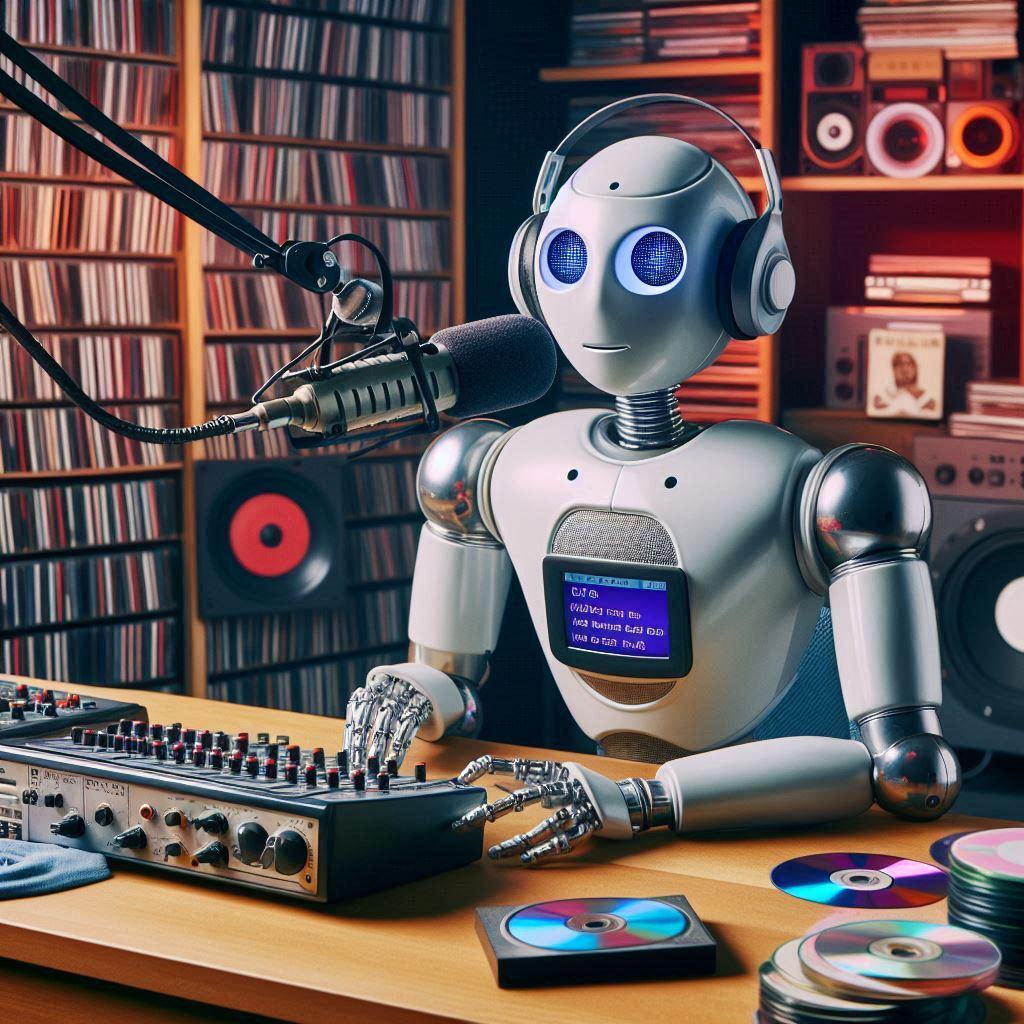
AI-generated podcasts are a new frontier, enabling creators to produce high-quality audio content with minimal resources. From scriptwriting to voice...
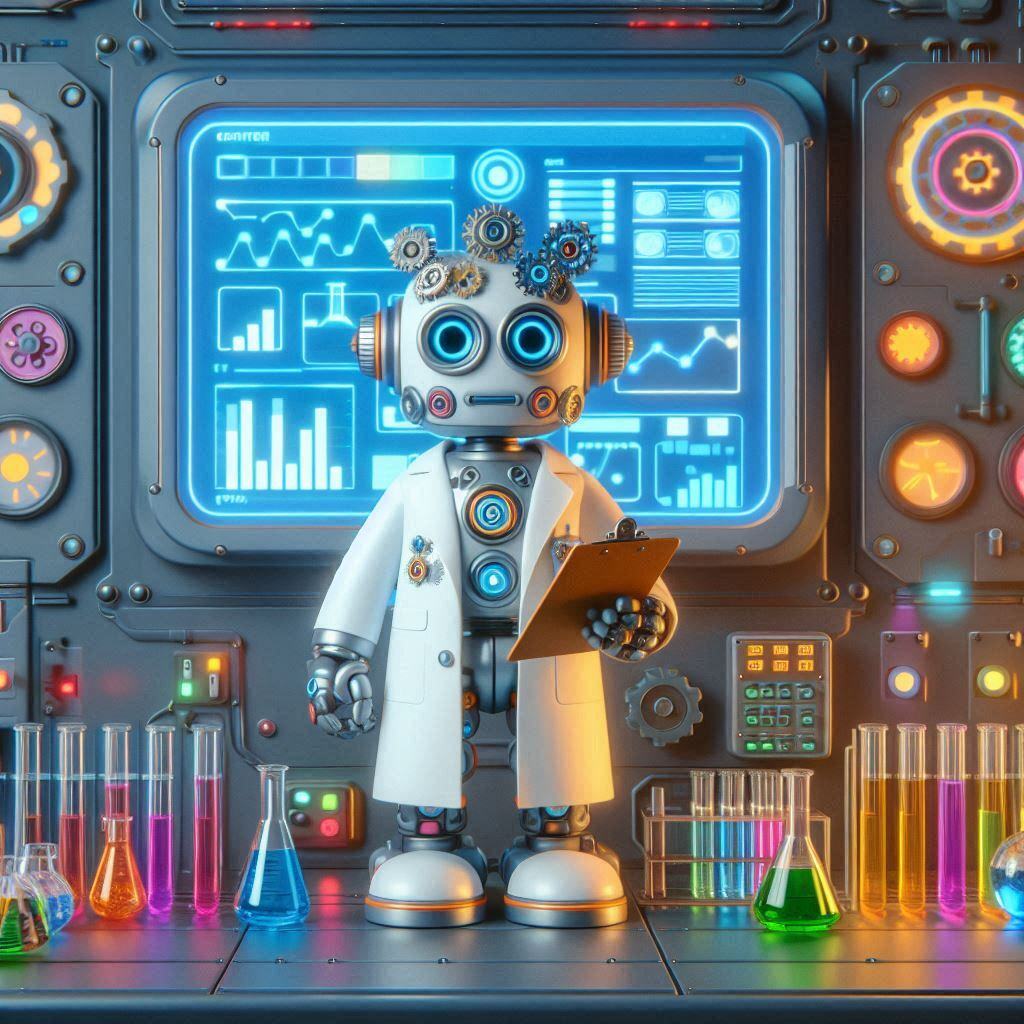
As artificial intelligence (AI) continues to evolve, prompt engineering has become a critical aspect of leveraging AI’s full potential. By designing...

What if you could teach AI to think like a specific expert, unlocking a whole new level of capability? Welcome to the world of role prompting, a...
Start your journey with Integrail

Try AI Studio by Integrail FREE and start building AI applications without coding.

NEW White Paper: Discover how AI Studio accelerates your workflows