What are AI agentic workflows?
Agentic workflows are emerging as a revolutionary approach, transforming how AI systems perform tasks. Unlike traditional linear workflows, agentic...
Learn how to cautiously use AI for work with this detailed guide. Protect data, avoid risks, and enhance productivity while staying in control.
Artificial Intelligence (AI) tools are rapidly changing the way people work, helping to automate tasks, generate ideas, and analyze data. But as beneficial as AI can be, it is essential to use it wisely. For employees across industries, balancing efficiency with responsibility is critical. Below is a complete guide on how to thoughtfully and safely incorporate AI into your workday without compromising quality, security, or judgment.
AI should be seen as a tool to support your work, not a replacement for human skills or expertise. While AI can streamline repetitive tasks—like scheduling, summarizing reports, or analyzing data—it's essential to know where to draw the line.
Example: A marketing employee might use an AI tool to generate blog outlines, but they should still write and refine the final content to maintain brand voice and message integrity.
It’s crucial to set boundaries on how much of your workflow AI should manage. Complete reliance can erode critical thinking, problem-solving, and creativity.
Pro Tip: If you're using AI to generate responses for customers or clients, ensure you read and edit them before sending. AI-generated messages can lack empathy and nuance, which are crucial for building relationships.
Many AI tools require inputting personal or work-related data to generate useful outputs. While this can be convenient, it also presents potential risks if sensitive data is mishandled.
Tip: Use AI tools approved by your organization, particularly when handling sensitive information. This ensures compliance with internal and regulatory privacy guidelines.
AI models are trained on vast datasets that may carry biases. These biases can manifest in the outputs and negatively affect your work if not monitored.
Example: If an AI-based recruitment tool shows a pattern of favoring certain demographics, raise the issue with your supervisor or HR to address potential bias.
Even the most advanced AI tools can make mistakes. Human oversight is essential to catch and correct errors that could affect work quality.
Pro Tip: Implement a habit of spot-checking AI-generated outputs regularly to maintain quality control and prevent errors from slipping through.
AI can significantly enhance your workflow by providing inspiration, ideas, and solutions. However, it works best when used as a complement to your creativity, not a replacement.
Example: A graphic designer might use AI to generate initial design ideas but fine-tunes the final artwork manually to ensure originality and quality.
It’s essential to regularly assess the effectiveness of AI tools in your daily routine. Not every tool will fit every task, and over time, you might need to adjust your usage.
AI technology is evolving rapidly, with new tools and updates being released frequently. Staying informed helps you leverage AI effectively and responsibly.
Tip: Subscribe to newsletters or blogs focused on AI advancements to stay ahead of trends.
AI can automate many tasks, but over-automation may reduce the human touch that is often necessary for certain responsibilities. Strive to find a balance between automation and personal engagement.
Using AI can sometimes present challenges, such as frustration with incorrect outputs or reliance on outdated models. Be prepared to troubleshoot these issues.
AI offers incredible potential for individual employees, streamlining tasks and providing creative inspiration. However, using it wisely is key to avoiding pitfalls. By understanding the limitations of AI, safeguarding your data, maintaining oversight, and staying informed, you can integrate AI into your workflow responsibly. Treat AI as a valuable assistant that requires your oversight and involvement to achieve the best results.
This approach ensures that AI enhances your work rather than complicating it, helping you become more efficient and effective in your role.

Agentic workflows are emerging as a revolutionary approach, transforming how AI systems perform tasks. Unlike traditional linear workflows, agentic...
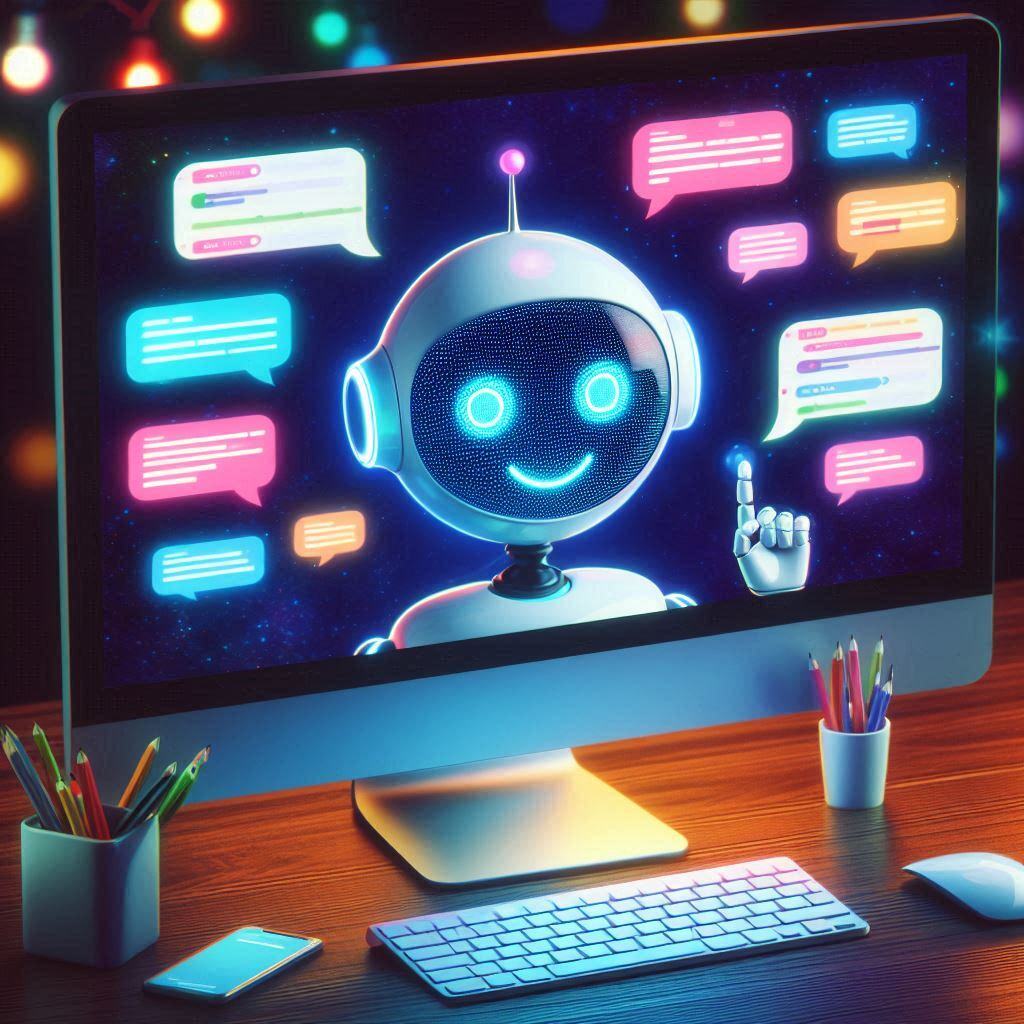
Conversational AI is reshaping the way we communicate, offering businesses a powerful tool to enhance customer interactions, streamline operations,...
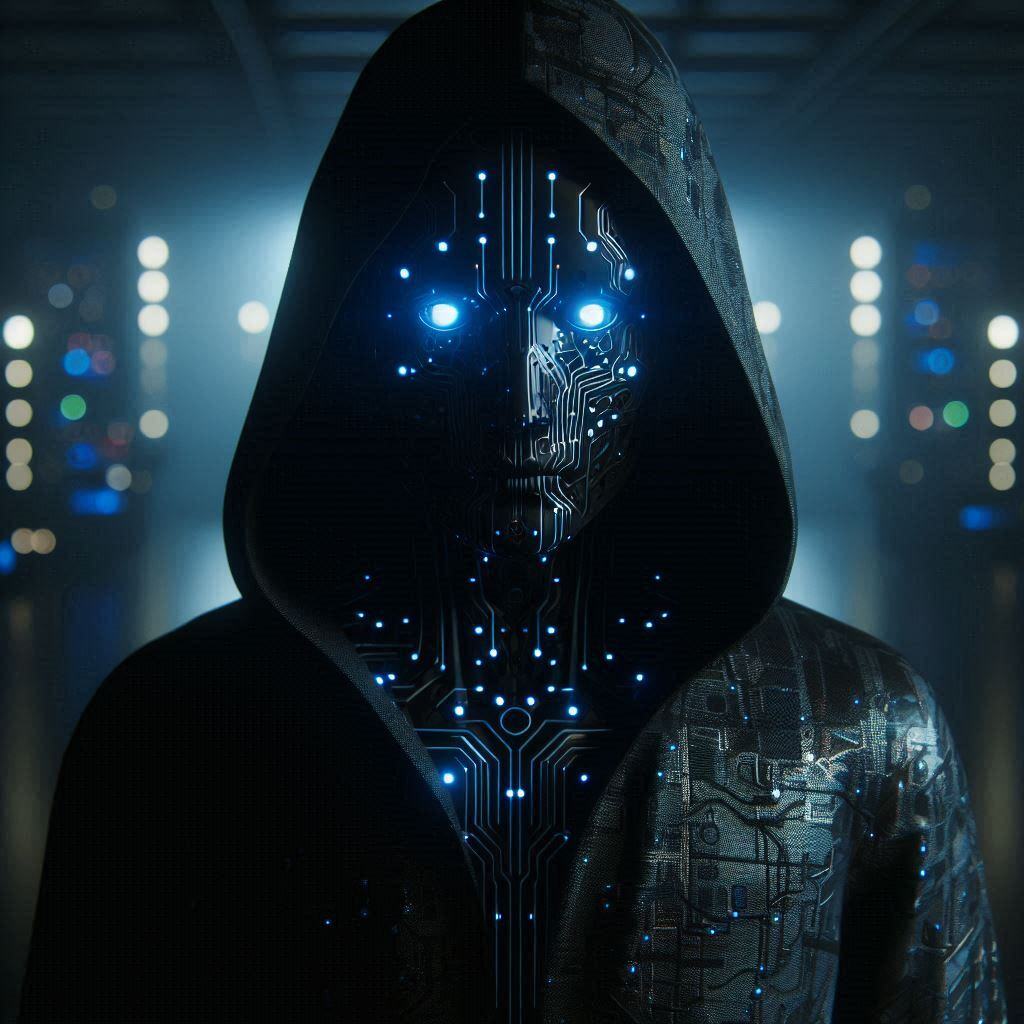
Are you confident that your company has a complete grasp of the AI tools and technologies being used within its walls? The reality might surprise...
Start your journey with Integrail

Try AI Studio by Integrail FREE and start building AI applications without coding.

NEW White Paper: Discover how AI Studio accelerates your workflows