Ultimate AI Learning Agents with Integrail
Artificial intelligence is moving beyond static models and into the realm of adaptive, learning agents—AI systems that continuously evolve based on...
Learn how to create AI agents with Integrail's no-code platform. From menu readers to storytelling chefs, unleash AI creativity today!
Artificial Intelligence (AI) agents are no longer just tools for complex systems—they are becoming interactive, creative, and easy to build, thanks to platforms like Integrail. In a recent live session, Integrail's CEO, Anton Antich showcased how to create an engaging AI agent capable of reading menus and entertaining users with vivid stories, all without coding.
Let’s explore how this innovative approach works and how you can start building AI agents for fun, business, or personal use.
AI agents are dynamic tools designed to perceive, process, and interact with their environment. Anton explains them as analogous to human beings: agents have "sensors" to perceive the world, "memory" to store information, and "brains" powered by Large Language Models (LLMs) to process data and respond.
Unlike traditional software, AI agents are flexible and capable of handling diverse tasks, from automating workflows to engaging with users creatively.
To demonstrate the simplicity of creating AI agents with Integrail, the session focused on building a “French Chef” agent. This agent could:
The first step was to create a "Menu Reader" agent. Using Integrail’s visual interface, Anton added an image-to-text node to extract information from menu images. By specifying a simple system prompt, the agent was instructed to format the menu data into neatly structured markdown.
For example:
Next, Anton created a “Small Chef” agent to interact with users. By incorporating the menu data into the agent’s system prompt, the AI was instructed to respond as a proud French chef, weaving stories about each dish.
Here’s an example response:
"Picture a quaint village in Burgundy, where this dish was first crafted by a farmer’s wife. She sought to impress her family with a creation that embodied the warmth of home and the richness of the land..."
To enhance the user experience, Anton demonstrated how to:
Integrail stands out by offering an accessible, no-code platform for building and deploying AI agents. Key features include:
While the French Chef agent is a fun example, the possibilities for AI agents extend far beyond storytelling. Integrail’s platform enables users to build agents for:
For business owners, these agents can revolutionize operations by enhancing customer engagement and streamlining processes.
Creating your own AI agent on Integrail is as simple as:
For inspiration, Integrail provides featured agents and tutorials to guide you through the process.
Integrail’s live sessions aim to inspire creativity and collaboration. The team invites users to share their ideas for AI agents and participate in future episodes to co-create exciting solutions.
Whether you’re a business owner, a creative enthusiast, or just curious about AI, Integrail makes it easy to turn your ideas into reality. Ready to build your first agent? Start exploring today at Integrail.ai

Artificial intelligence is moving beyond static models and into the realm of adaptive, learning agents—AI systems that continuously evolve based on...

Artificial Intelligence (AI) is transforming industries by automating tasks, enhancing decision-making, and driving innovation. Traditionally,...
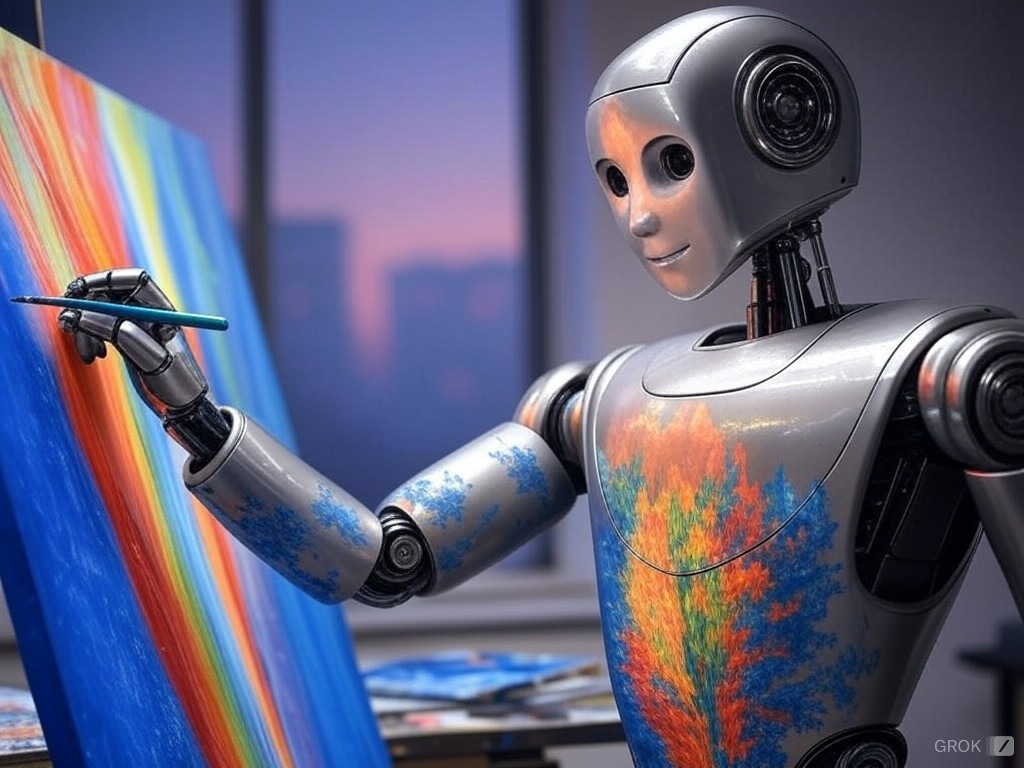
Creating visuals that stand out can feel overwhelming. Whether it’s a social media post, a product banner, or even an educational infographic, you’re...
Start your journey with Integrail

Try AI Studio by Integrail FREE and start building AI applications without coding.

NEW White Paper: Discover how AI Studio accelerates your workflows